How To Install Natural Vision ENHANCED! Graphics Mod In GTA 5 Enhanced For Free
Introduction
NaturalVision Enhanced (NVE Enhanced) is a complete visual upgrade modification for Grand Theft Auto V Enhanced, designed to take full advantage of the new ray tracing features.
Featuring reworked weather, lighting, ambient colors, world textures, models, and vegetation, this mod breathes new life into San Andreas—blurring the line between imagination and reality with every bit of detail.
Before we begin, make sure your game folder is clean and you do not have any other visual mods installed.
You will only need to download the latest version of ScripthookV from here. Once you have it installed you can proceed to the section below.
How TO Install ?
Installation Video Must Watch
Requirements and General Information
Recommended Specs
We're done installing the NaturalVision Enhanced mod! Before starting your game,
please read below for additional information.
You must have your in-game PostFX and Particles Quality settings on "Ultra" in order for everything to work properly.
We also recommend turning on raytracing and changing the In-Game Depth of Field Effects quality to "Normal".
NaturalVision Enhanced (NVE Enhanced) is a complete visual upgrade modification for Grand Theft Auto V Enhanced, designed to take full advantage of the new ray tracing features.
Featuring reworked weather, lighting, ambient colors, world textures, models, and vegetation, this mod breathes new life into San Andreas—blurring the line between imagination and reality with every bit of detail.
Now available for Single Player.
Click Here To Download NaturalVision Enhanced - Single Player Package.zip (5.4GB).
Are you ready to experience GTA 5 like never before? Try Natural Vision Enhanced today!

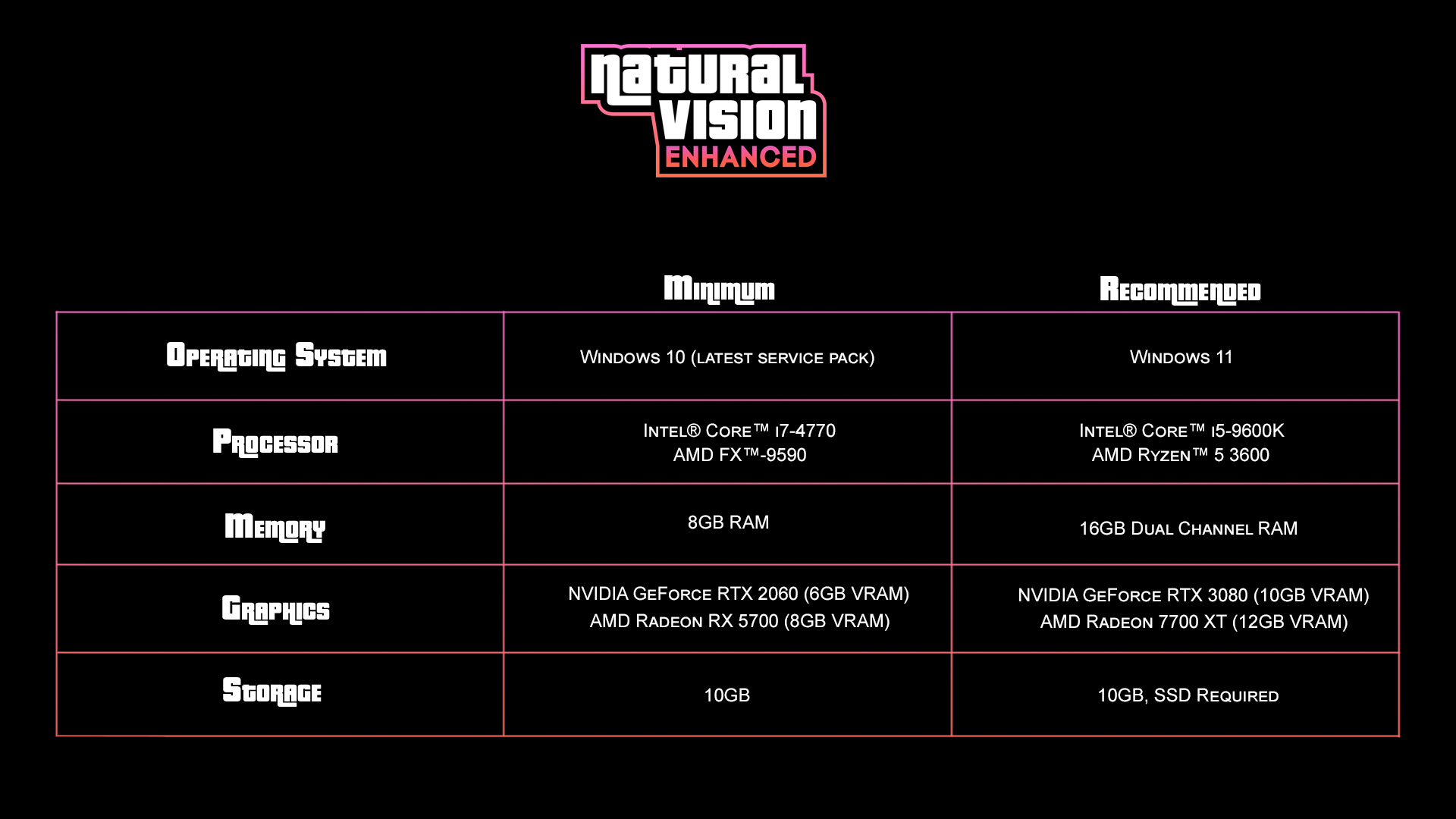










No comments